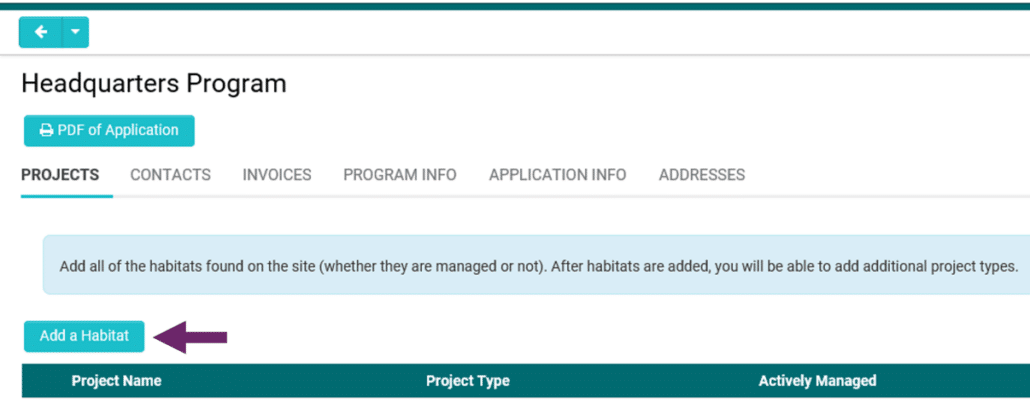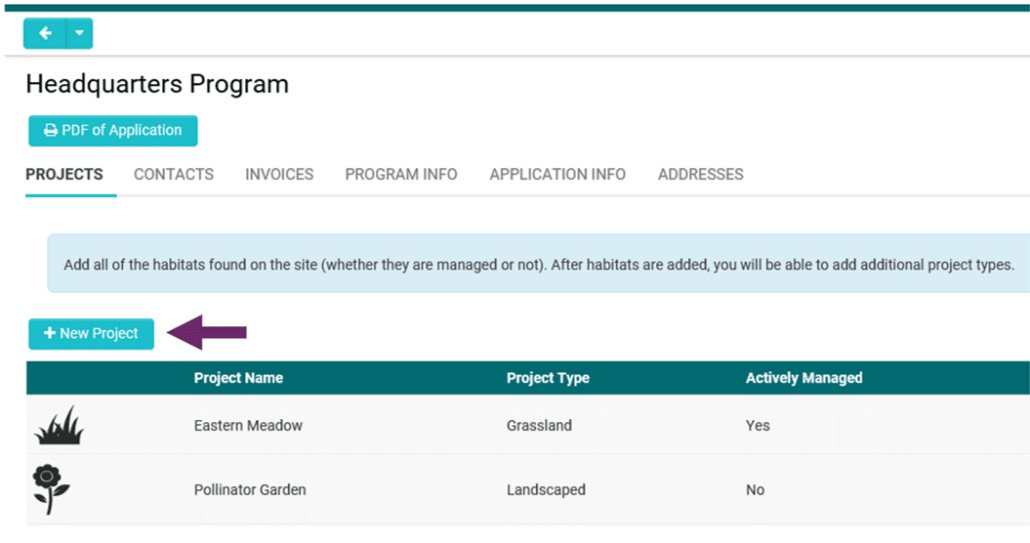Adding Projects Editing Projects Deleting Projects Designating Inactive Projects
WHC Certification recognizes efforts that are encompassed in one or more of the 24 project types. Most programs contain more than one project, and the number of projects in a program can change over time. WHC encourages starting with a small number of projects and adding projects over time.
Those with Viewer level permissions for the program are not able to take the following actions.
Adding Projects
When a program is added to the certification website, the first step is to add all of the habitat types that are found on the program site (whether the habitats are being managed or not).
Before adding projects, Tandem Global encourages you to conduct the step by step program mapping exercise to ensure you select the right project type that best represents your activities and avoids project overlap. This will also help ensure that all efforts can be appropriately recognized in the review.
After the habitats found on site have been added, additional projects and habitats can be added by clicking on the New Project button.
Editing Projects
Most of the project information is contained in the application form. The application form is available to add to and edit at any time.
Higher level information about the project, including the Project Name and, for habitats, whether or not it is actively managed can be edited through the Project Info button, which can be found at the bottom left of the project application form.
Deleting Projects
To delete a project entirely, go to the Project Info page and click the Delete Project button. This capability should be used carefully as once a project has been deleted, all of the information entered for that project is lost.